Next ...
1. Choose a blush color for lips Ayane
.
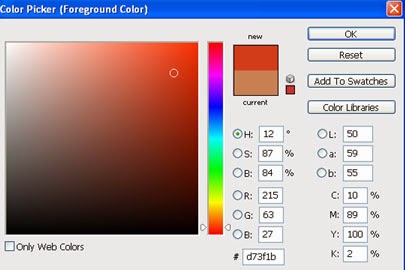
2. Coloring lips on lips layer using the Brush tool.
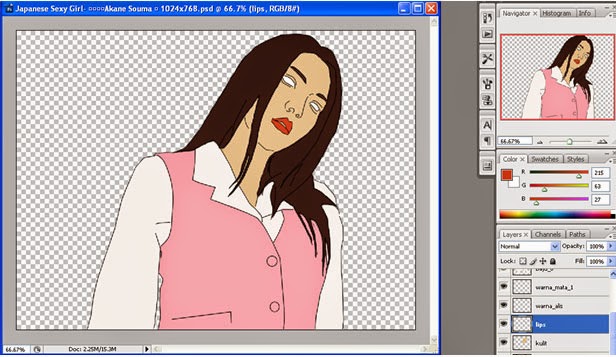
3. Then make eyeball to Ayane. Add a new layer above the layer warna_mata_1, name the layer bola_mata.
4. Select the appropriate color for the eye Ayane. Paint the eyes Ayane in bola_mata layer using the Brush tool.
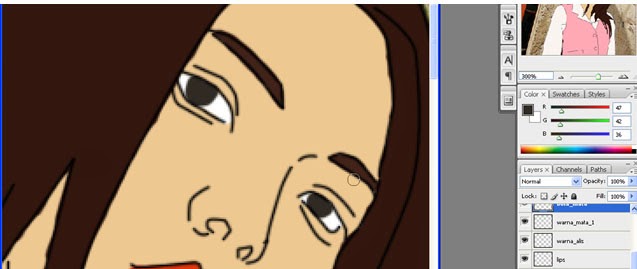
5. Add a new layer above bola_mata, name the layer bola_mata2.
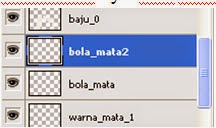
6. Make eye Ayane looks more detailed and beautiful. Add a little color different from the color of the eyeball before.
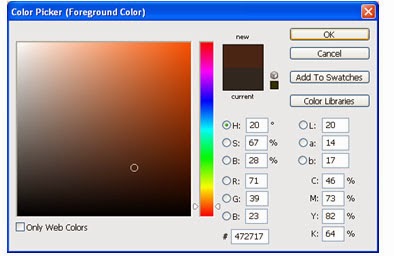
7. Paint the eye on the ball mata2 layer using the Brush tool.
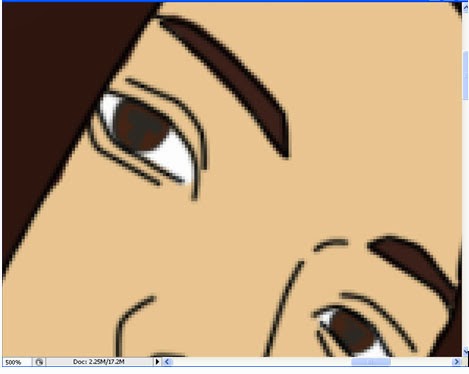
8. Add a new layer above the ball mata2, name the layer bola_mata3.
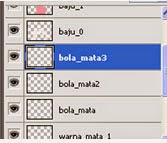
9. Select the black color for the layer bola_mata3, code #190b04.
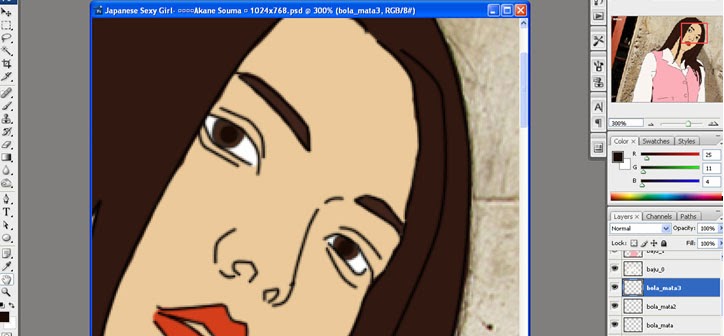
10. Add a layer above the layer bola_mata3, name the layer cahaya_mata.

11. Add a new layer above the hair, name the layer rambut_2.

12. Use the eyedropper tool to sample the hair color.
13. After sampling the color, then change the color of the sample. Under the following colors:
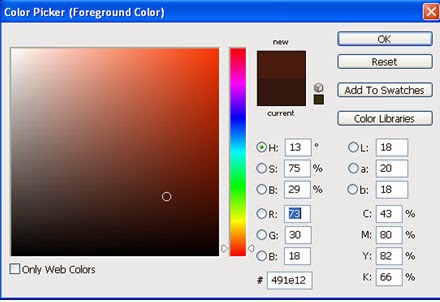
14. The color has been selected, then use the Pen tool. Draw a line like this path using the Pen tool.
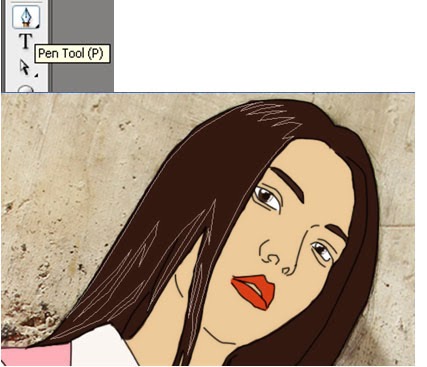
~ To Be Continue ... Part 5