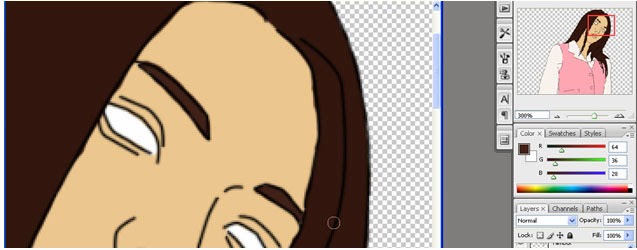Next part 3 :
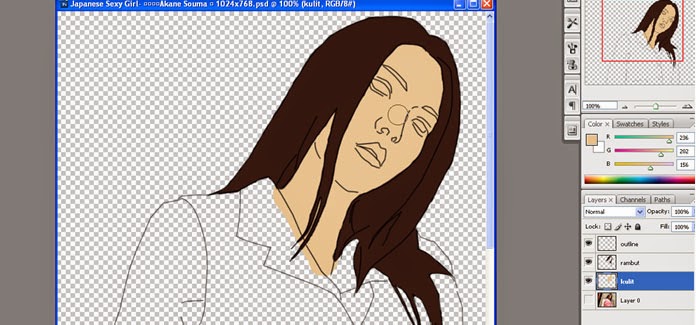
1. After coloring the skin of Akane Souma, then add a layer on the skin and name is baju_1.
2. Take a sample of the color of clothes Akane Souma colored Pink (pink) by using the eyedropper tool.
3. Paint the piece dress shirt layer 1 using the Brush tool.

4. Add a new layer under layer shirt v1, name the layer baju_0.
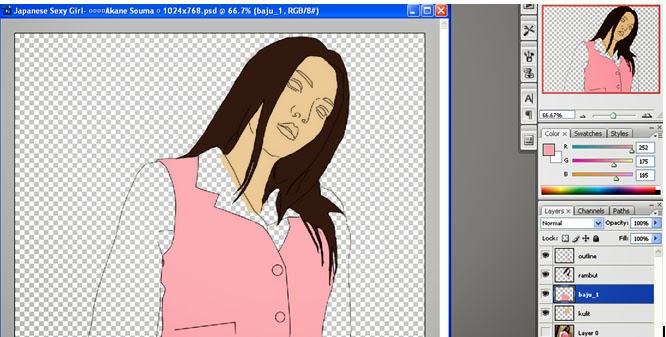
5. Take a sample of the white color on the sleeves using the eyedropper tool Ayane.
6. The color of dress shirts Ayane in layer 0 using the Brush tool.
7. Remove the passing of the line using the Erase tool.
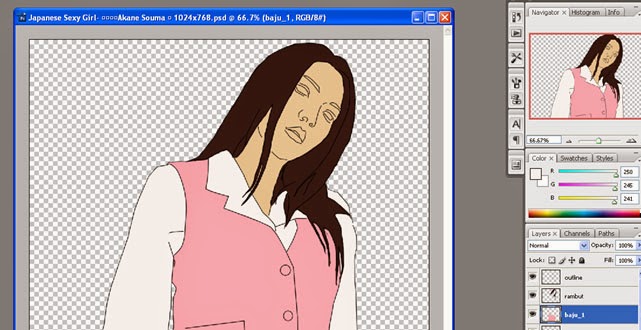
8. And next, adding a new layer above the layer of skin, named warna_mata_1.

9. Select the white color #ffffff code.
10. Select the Brush tool and paint the eyes Ayane.
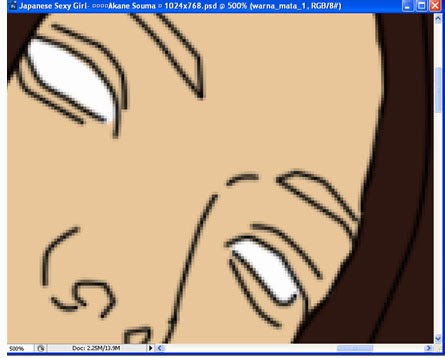
11. Then paint the eyebrows. Add a layer of skin on the upper skin layer, name the layer warna_alis.

12. Give a little color similar to the color of hair Ayane.