Result of part 1:
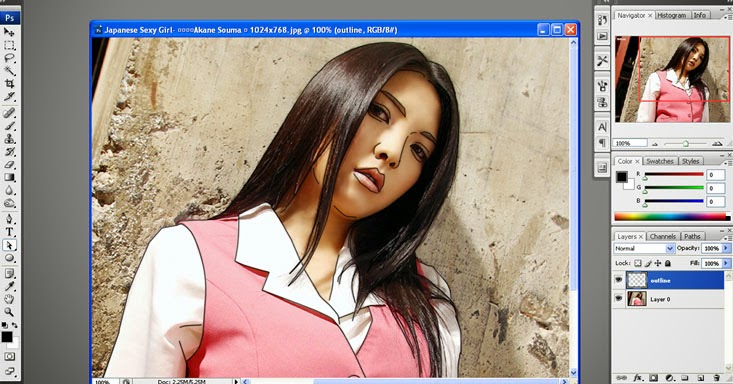
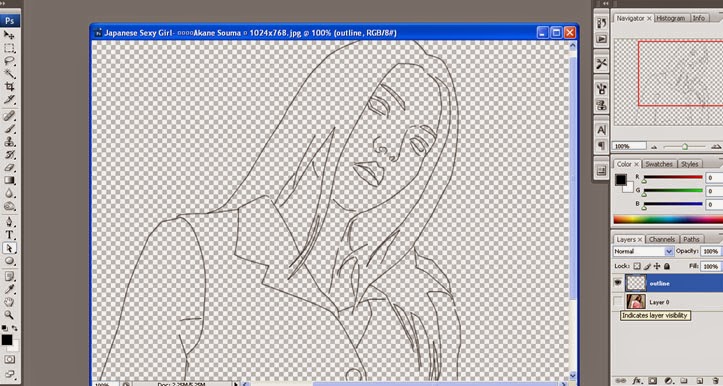
Next Steps :
1. Add a new layer above the layer 0, name the layer of hair.
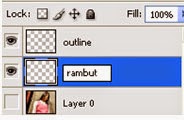
2. Select the eyedropper tool to sample the hair color
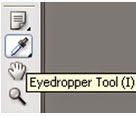
3. Then click on the section of hair in the model.
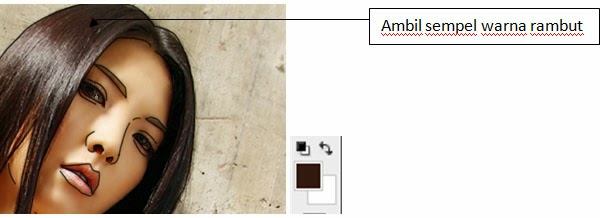
4. Use a brush, paint the existing hair on the hair layer.
~ Hair Color .

5. If the results of the coloring out of line (outline), use the Eraser tool to remove it.
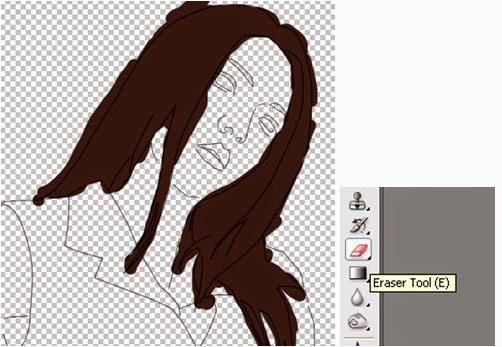
6. Delete the missing part.
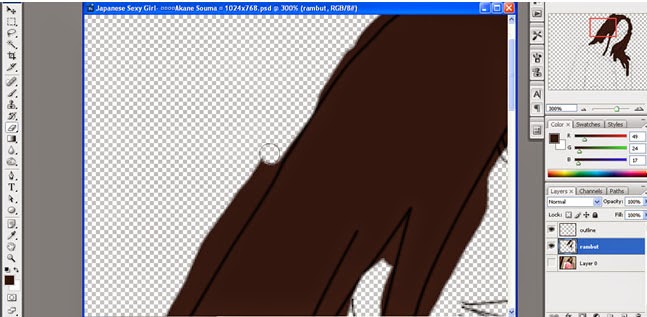
Results section removed

7. Furthermore, the coloring of the skin. Add a layer above the layer 0, give the name of the skin.

8. Give skin color matches the color of the skin on the original image. Select the eyedropper tool on the toolbar. Open the eye icon layer 0 to take a sample of skin color in the image.
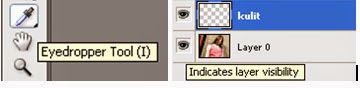
9. Samples taken skin color is a light brown color. Then paint the skin "Akane Souma" in the skin layer using the Brush tool.

~ To Be Continue ... part 3