1. Describe the software Adobe Photoshop CS3
2. Select the image you want to change into a cartoon., Select File Open (Ctrl + O).
2. Select the image you want to change into a cartoon., Select File Open (Ctrl + O).
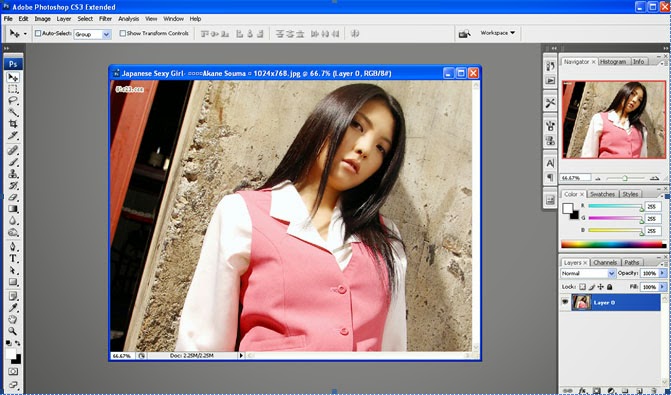
3. In the lower right panel layer 0, add a new layer above the layer 0 by choosing Create a new layer.
4. Name the new layer is "outline".

5. Select the pen tool in the tool panel, and select the paths on the top panel.
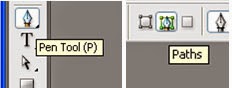
6. Draw a line (path) as shown below.
- face

- body
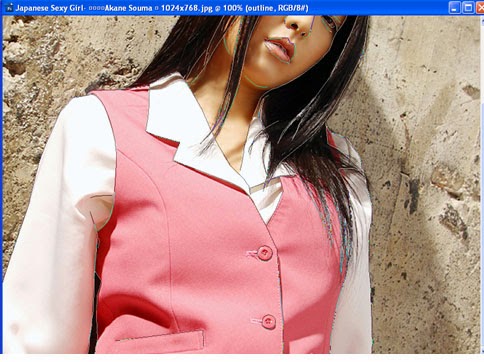
7. Once all sections have been given line (path), then adjust the brush size. See the image below :
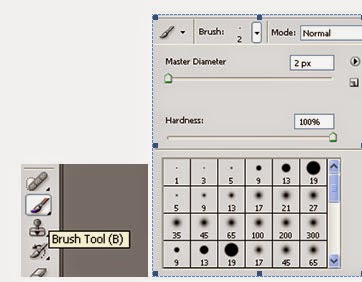
8. Select the Direct selection tool. Right click on the image (the workspace area) > Brush StrokePath > Ok.
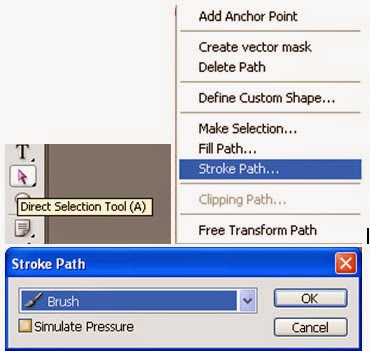
9. Right-click in the workspace area, select Delete path.
