
A. Pattern writing actionscript in button
2. The next phase of the object change into a button by pressing F8 or select the convert to the Symbol (right-click on the stage).
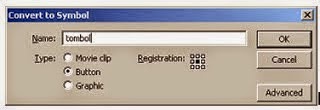
on(release){
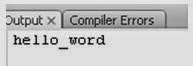
3. OK
4. Click the movieclip and press F9. Type the following script :
onClipEvent(enterFrame){
5. CTRL+Enter to see the result.
C. Pattern writing actionscript on Frame
Example :
1. Create a movieclip.
2. And instance name is "ball"
3. Next, click frame 1 and press F9. Type the following script :
ball.onEnterFrame = function(){
this._x+=3;
}
4. And running program, press CTRL+Enter.
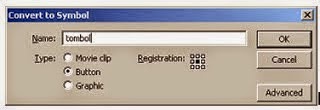
3. Select OK.
4. Click the button object and press F9 to active the area of actionscript, type the following script.
on(release){
trace("hellow world")
}
5. CTRL+Enter, to see the results of the above program.
B. Pattern writing actionscript in MovieClip
How to write actionscript on a Movieclip :
1. Create a object into the actionscript.
2. Change the object to the movieclip (F8).
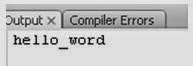
3. OK
4. Click the movieclip and press F9. Type the following script :
onClipEvent(enterFrame){
_x+=3;//move right
}
5. CTRL+Enter to see the result.
C. Pattern writing actionscript on Frame
Example :
1. Create a movieclip.
2. And instance name is "ball"
3. Next, click frame 1 and press F9. Type the following script :
ball.onEnterFrame = function(){
this._x+=3;
}
4. And running program, press CTRL+Enter.
